Chatting in Minions of Mirth is almost mandatory, to find groups, to tell people what you need, or how to get something else. Here are all the chat channels available:
/a -Alliance (All Zones)
/s - Say (30 Meters range)
/m -MoM (All Servers) - Trade, groups, and MoM-related Discussions.
/h - Help (All Servers) - Questions regarding the game.
/o - Offtopic (All Servers) - Random chatting, spontaneous.
/z - Zone (The current area) - Only withing your area.
/w - World (Single Server) - Channel for talking in the server.
/g - Guild (Single Server) - Guild messages - PREMIUM ONLY.
/t - Tell (All Servers) - You type /t <name> to send a Private Message to anyone Player.
These channels are available to players, as well as the MoM bot, located in the /h Help channel. To ask the bot a question begin the question with, "MoM." i.e. "MoM, Banker Letza?"
However, players do not appreciate when the MoM bot is used to spam across chat, and moderators will take action. To talk with the MoM-bot directly, type, "/t MoM . . ."
Rules of chat:
-Profanity is not allowed.
-Discussion of Drugs, Alcohol, or any Illegal substance is not permitted.
-Flaming, Trolling, or Insulting other players in an open channel is rude to the player, annoys other players, and makes you look bad.
-There is ABSOLUTELY NO IMPERSONATION of PLAYERS or STAFF. Any impersonation will result in an immediate mute, or ban.
-Be respectful of others in the chat, when someone is asking a question, do not call them out on it for how much they do or do not know, it will come back to you eventually.
These are the few basic things you need to know about playing Minions of Mirth.
If you need to know more, there is two places to get the information within the game; The Encyclopedia or the Help Channel. The game also comes with a Getting Started PDF. Read up on that to get a good start as well. There will be more posts in 2012 helping players along the way.
Minions of Mirth is Free to Play to level 15 (Primary) / 5 (Secondary). There is a fee to have Premium access, but it is a One-Time Fee of $30.00 That fee gives you Premium forever and allows you access to more unique and exclusive items, more characters, and the ability to get a Tertiary class to level 100/100/100! Sign up to play at: www.MinionsOfMirth.com ! Kill a Skeleton in the name of the Fellowship!
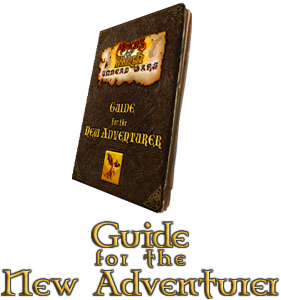
Saturday, December 31, 2011
Death and a Quest to follow
Let's face it, dying is a part of the game, you're going to die. Unlike some games that drop all equipment upon death, or force you to do a "Soul Walk" to the corpse, in Minions of Mirth; you are returned to a bind spot (Usually the starting place) upon death. Until level 5, you lose nothing, but after level 5 you can lose a small percentage of experience.
Quests:
Questing in Minions of Mirth is a important part of the game and can earn you a lot of things, the most beneficial being, Presence. Presence is a stat that can contribute to everything a character is. From Health, to resists, Presence is something you want to have. You can earn some too, start doing the Fellowship of Light Realm Epic by talking to Chancellor Tolip at the South Tower, which so happens, to be where you start the game.
There are several other quests, some give items, like the Kitnch's Skull quest, or Monster Templates, like the Big Furry Bats quest, given by Orain Sansmill. Questing offers experience, much needed money for starters, or the glorified Presence.
Something to know about the Broken Keg Inn:
Barkeeper Meeri, Innkeeper Dur, and Banker Letza are available to all players of the FoL Realm to use. Barkeeper Meeri offers food and water, essential for regeneration after combat, without it you character's Stamina will start to drain. Innkeeper Dur offers the ability to change characters. If you have another character that you made, you can switch to them by using Innkeeper Dur. Banker Letza, she owns a banking system, which spans all three Realms (FoL, MoD, and Monster) so each realm can use the stuff in the bank. She also contains a Private Vault for each specific character to place items they want kept personally. No other player can get into your banker, so there is no worry for alarm on robberies.
In the next post, I will discuss how to use chat effectively and properly.
Staff from PrairieGames Inc. Will never ask you for your password, so do not hand it out. However, your public name (login name) may or may not be asked for. The only people within chat to tell your public name are: Waynecm, Savage, savage|IRC, Waynecm|irc, or Buckaroo. Preferably, do not message these people with the public name, but rather use the support email: Support@PrairieGames.com -Thanks!
Quests:
Questing in Minions of Mirth is a important part of the game and can earn you a lot of things, the most beneficial being, Presence. Presence is a stat that can contribute to everything a character is. From Health, to resists, Presence is something you want to have. You can earn some too, start doing the Fellowship of Light Realm Epic by talking to Chancellor Tolip at the South Tower, which so happens, to be where you start the game.
There are several other quests, some give items, like the Kitnch's Skull quest, or Monster Templates, like the Big Furry Bats quest, given by Orain Sansmill. Questing offers experience, much needed money for starters, or the glorified Presence.
Something to know about the Broken Keg Inn:
Barkeeper Meeri, Innkeeper Dur, and Banker Letza are available to all players of the FoL Realm to use. Barkeeper Meeri offers food and water, essential for regeneration after combat, without it you character's Stamina will start to drain. Innkeeper Dur offers the ability to change characters. If you have another character that you made, you can switch to them by using Innkeeper Dur. Banker Letza, she owns a banking system, which spans all three Realms (FoL, MoD, and Monster) so each realm can use the stuff in the bank. She also contains a Private Vault for each specific character to place items they want kept personally. No other player can get into your banker, so there is no worry for alarm on robberies.
In the next post, I will discuss how to use chat effectively and properly.
Staff from PrairieGames Inc. Will never ask you for your password, so do not hand it out. However, your public name (login name) may or may not be asked for. The only people within chat to tell your public name are: Waynecm, Savage, savage|IRC, Waynecm|irc, or Buckaroo. Preferably, do not message these people with the public name, but rather use the support email: Support@PrairieGames.com -Thanks!
The Basics of Mirth Life
Here's what you will have to know to get around in Minions of Mirth.
First is moving around, which is fairly simple to get the hang of. The "WASD" and "QE" can be used to move and strafe. If this method of moving around is not to your liking, you can go into the settings (ESC > More Options > Controls) and change it from there.
Once you have the ability of moving your character down, let's now talk about trying to talk to one of those strange NPCs you see everywhere. You can talk to them simply by running up to them and double clicking, or you can get near them, target them, and type "/interact." Either way works, as long as you do not hit them when talking to them.
Attacking:
Attacking is the key part of leveling up, since quests in Mirth don't give enough experience to level you up. So to attack, find something you want to kill and click the red sword on your Action Bar. The Action Bar is also referred to as the Macro Bar, you can toggle it with "N." Once you are Auto-attacking (Your sword will glow red) move near the enemy and watch as it begins to die. You also get a few skills to use, depending on the class that you start as. Classes are restricted by races as well. Humans for example, can be any class available to that realm, whereas Trolls, can only be four of the sixteen classes.
Some classes, such as Wizard, Revealer, Tempest, ect. Will not have skills to start with, and should not attempt to melee the enemies. Those classes, as casters, should use their spells they come with. To learn those spells, Press "I" and for PC, CTRL-Double Click each spell. For Mac, you can CTRL-Double Click, or Command-Double Click each spell. Once you learned a few spells, open the SpellBook with "B." Double click a spell and click one of the glowing green slots in the Action Bar. You can then, just click the spell on the Action Bar to activate it and cast it.
Classes and Races: Minions of Mirth comes with 12 distinct races and 16 classes.
The Races are listed here: Races of Minions of Mirth
The Classes are listed with each race, but for simplicity, I will list them here:
Assassin - MoD
Barbarian - FoL & MoD
Bard - FoL
Cleric - FoL & MoD
Doom Knight - MoD
Druid - FoL & MoD
Monk - FoL
Necromancer - MoD
Paladin - FoL
Ranger - FoL
Revealer - FoL & MoD
Shaman - FoL & MoD
Tempest - FoL & MoD
Thief - FoL & MoD
Warrior - FoL & MoD
Wizard - FoL & MoD
FoL - Fellowship of Light Realm MoD - Minions of Darkness Realm Monster - Monsters can be any class they would like.
In the next post, we will discuss what to do upon death, and where to go for a starting quest.
Minions of Mirth was created by PrairieGames Inc. and is free to play to level 15/5 (Primary and Secondary) For the Premium edition, it is a One-Time Fee of $30.00 and the account is yours forever, no payments for subscription. There is a Mirth Store to purchase various goods and even Monster Templates in Minions of Mirth that a few people may have.
First is moving around, which is fairly simple to get the hang of. The "WASD" and "QE" can be used to move and strafe. If this method of moving around is not to your liking, you can go into the settings (ESC > More Options > Controls) and change it from there.
Once you have the ability of moving your character down, let's now talk about trying to talk to one of those strange NPCs you see everywhere. You can talk to them simply by running up to them and double clicking, or you can get near them, target them, and type "/interact." Either way works, as long as you do not hit them when talking to them.
Attacking:
Attacking is the key part of leveling up, since quests in Mirth don't give enough experience to level you up. So to attack, find something you want to kill and click the red sword on your Action Bar. The Action Bar is also referred to as the Macro Bar, you can toggle it with "N." Once you are Auto-attacking (Your sword will glow red) move near the enemy and watch as it begins to die. You also get a few skills to use, depending on the class that you start as. Classes are restricted by races as well. Humans for example, can be any class available to that realm, whereas Trolls, can only be four of the sixteen classes.
Some classes, such as Wizard, Revealer, Tempest, ect. Will not have skills to start with, and should not attempt to melee the enemies. Those classes, as casters, should use their spells they come with. To learn those spells, Press "I" and for PC, CTRL-Double Click each spell. For Mac, you can CTRL-Double Click, or Command-Double Click each spell. Once you learned a few spells, open the SpellBook with "B." Double click a spell and click one of the glowing green slots in the Action Bar. You can then, just click the spell on the Action Bar to activate it and cast it.
Classes and Races: Minions of Mirth comes with 12 distinct races and 16 classes.
The Races are listed here: Races of Minions of Mirth
The Classes are listed with each race, but for simplicity, I will list them here:
Assassin - MoD
Barbarian - FoL & MoD
Bard - FoL
Cleric - FoL & MoD
Doom Knight - MoD
Druid - FoL & MoD
Monk - FoL
Necromancer - MoD
Paladin - FoL
Ranger - FoL
Revealer - FoL & MoD
Shaman - FoL & MoD
Tempest - FoL & MoD
Thief - FoL & MoD
Warrior - FoL & MoD
Wizard - FoL & MoD
FoL - Fellowship of Light Realm MoD - Minions of Darkness Realm Monster - Monsters can be any class they would like.
In the next post, we will discuss what to do upon death, and where to go for a starting quest.
Minions of Mirth was created by PrairieGames Inc. and is free to play to level 15/5 (Primary and Secondary) For the Premium edition, it is a One-Time Fee of $30.00 and the account is yours forever, no payments for subscription. There is a Mirth Store to purchase various goods and even Monster Templates in Minions of Mirth that a few people may have.
Welcome to Minions of Mirth
Hello!
Welcome to Minions of Mirth. If you're reading this, I'm going to explain how to do several things within Minions of Mirth to help you get started, and be one step ahead of the game at all times.
One of the first things you will need to know when playing Minions of Mirth is, there is not a Tutorial to help you start. Instead, you are tossed into the action along with the other thousands before you. There is always players online and willing to help you, the channel that you will be placed in upon logging in every time you get on the game is going to be the Global MoM-Chat (/m). To switch from this chat and move to the better suited channel for questions, the Global Help-Chat (/h) you will need to type this once to have your question placed in the chat: "/h Where is Banker Letza?"
Finally, the Offtopic chat (/o). This is where senseless chatter and random things that may or may not contribute to the game atmosphere may be said. However, that is not an invitation to spam, flood, or curse in ANY channel. Moderators are always on and can mute for anything considered breaking the rules.
That being said, I will discuss how to talk to NPCs, how to fight mobs, or monsters, and how to do several other small commands and tips.
Minions of Mirth is made by PrairieGames Inc. and is free to play to level 15/5 (Primary and Secondary Classes) For Premium membership, the cost is a One-Time Fee of $30. After that purchase, you have the account forever.
Welcome to Minions of Mirth. If you're reading this, I'm going to explain how to do several things within Minions of Mirth to help you get started, and be one step ahead of the game at all times.
One of the first things you will need to know when playing Minions of Mirth is, there is not a Tutorial to help you start. Instead, you are tossed into the action along with the other thousands before you. There is always players online and willing to help you, the channel that you will be placed in upon logging in every time you get on the game is going to be the Global MoM-Chat (/m). To switch from this chat and move to the better suited channel for questions, the Global Help-Chat (/h) you will need to type this once to have your question placed in the chat: "/h Where is Banker Letza?"
Finally, the Offtopic chat (/o). This is where senseless chatter and random things that may or may not contribute to the game atmosphere may be said. However, that is not an invitation to spam, flood, or curse in ANY channel. Moderators are always on and can mute for anything considered breaking the rules.
That being said, I will discuss how to talk to NPCs, how to fight mobs, or monsters, and how to do several other small commands and tips.
Minions of Mirth is made by PrairieGames Inc. and is free to play to level 15/5 (Primary and Secondary Classes) For Premium membership, the cost is a One-Time Fee of $30. After that purchase, you have the account forever.
Subscribe to:
Posts (Atom)